Live Z-Score Training intensive
Clinical Applications of qEEG and Z-Score Neurofeedback for Beginners and Intermediates
May 28-29, 2020
Your Instructors Part 1
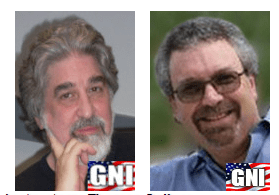
thomas collura,
ph.d., zeeg, bcn, lpcc
steve Warner, ph.d, qeeg-c, bcn
Dr. Collura has more than 40 years experience as a biomedical engineer, neurophysiologist, and mental health professional. He has conducted clinical research and development and system design, in the areas of evoked potentials, microelectronics, human factors, EEG mapping for epilepsy surgery, and neurofeedback. His work integrates philosophy, psychology, biology, computers, and electronics. His graduate work focused on the real-time measurement of visual and auditory evoked potentials, and relationships with selective attention in a vigilance task.
Since 1983, Dr. Warner has had a Private practice of psychology providing psychotherapy to adolescents, adults, and couples. Integrating psychotherapy, clinical hypnosis and neurofeedback into an individualized treatment approach.
Dr. Warner is a Past President and Fellow of the Florida Society of Clinical Hypnosis, past Director and co-founder of The Miami Institute of Clinical Hypnosis.
Dr. Warner is Board Certified in Neurofeedback, BCIA and a Licensed Psychologist in the state of Florida since 1986.
Your Instructors Part 2
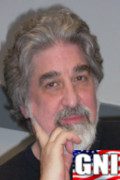

thomas collura,
ph.d., zeeg, bcn, lpcc
Pennijean Gracefire, LMHC, qEEG-D, BCN
Dr. Collura has more than 40 years experience
Course Details
This workshop* is meant to equip all users to utilize BrainMaster’s Patented Live Z-Score training (PZOK) with the necessary baseline skills to begin working with their software and equipment immediately.
Part 1, May 28-29
Intended for Beginner and Intermediate users and will focus on Clinical Principles of Z Score Training and Using 4 to 19 channel Surface Training.
Total CEs: 15 Hours
Up to 4 BCIA Mentoring Hours
Part 2, May 30-31
Intended for Intermediate and Advanced users and will focus on the differences of Neurofeedback methods and utilization of the sLORETA Z-Score Training and Surface + sLORETA Combination protocols.
Total CEs: 15 Hours
Up to 2 BCIA Mentoring Hours
*For individuals who have not purchased all of the required software, a temporary software key will be provided for your use during the workshop. You must contact BrainMaster support to schedule a time for installation and testing of this temporary software PRIOR TO YOUR ARRIVAL AT THE WORKSHOP at 440-232-6000 Option 3.
LOCATION:
Crowne Plaza Cleveland South Independence
5300 Rockside Rd.
Independence, OH 44131
Itinerary | Day 1
Thursday, May 28
Part 1 Day 1 | Clinical Principles of Z-Score Training and Using 4 to 19 Channel Surface Training
9:00 a.m. – 10:30 a.m.
- Review of the history and functional principles of PZOK Training
- Clarification of the elements unique to PZOK and why it fundamentally differs from other approaches to Live Z-Score Neurofeedback
10:45 a.m. – 12:30 p.m.
- Introduction to surface Z score protocols 4 to 19 channels
12:30 p.m. – 1:30 p.m. – Lunch
1:30 p.m. – 6:00 p.m.
- Overview of evaluation and assessment options for up to 19 channel surface PZOK
- Discussion of clinical considerations when selecting between protocols
- Practicum (2 contact hours BCIA
Itinerary | Day 2
Friday, may 4
Part 1 Day 2 | Introductory Skills for Neurofeedback Providers — 4 through 19 channel training
9:00 a.m. – 10:30 a.m.
- Overview of the 10-20 system
- Effective placement of EEG sensors on the scalp for 4 or more Channels
- Initial set up and review of client folders in BrainAvatar 4.0 software
10:45 a.m. – 11:15 a.m.
- Brief discussion of principles behind PZOK training approach and review of set-up and administration of an introductory PZOK and PZOKUL protocol.
1:15 p.m. – 12:30 p.m.
- Practicum – Attendees practice setting up and running brief training sessions on each other under supervision.
12:30 p.m. – 1:30 p.m. – Lunch
1:30 p.m. – 3:00 p.m.
- Discussion regarding how to adjust training thresholds
- Overview of how to select and adjust various feedback options
- Clinical assessment options and protocol design for PZOK training when using a 4 channel Atlantis vs a 19 channel Discovery amplifier
3:15 p.m – 6:00 p.m.
- Practicum – practice setting up and running brief training sessions under supervision (2 contact hours BCIA)
Itinerary | Day 3
Saturday, May 30
Part 2 Day 1 |Channel sLORETA PZOK Amplitude (Z-Score) Neurofeedback
9:00 a.m. – 10:30 a.m.
- Discussion of differences between various neurofeedback methods and the clinical implications of each approach
10:45 a.m. – 12:30 p.m.
- Review of support resources for protocol selection and design
12:30 p.m. – 1:30 p.m . – LUNCH
1:30 p.m. – 3:00 p.m.
- Introduction and review of template sLORETA Z-score neurofeedback protocol design
3:15pm – 6:00pm
- Practicum – Learning how to customize an sLORETA Z-score protocol
Itinerary | Day 4
Sunday, May 31
Part 2 Day 2 | Channel sLORETA PZOK Amplitude (Z-Score) Neurofeedback
9:00 a.m. – 10:30 a.m.
- Analyzing QEEG maps from a clinical perspective
10:45 a.m. – 12:30 p.m.
- Discussion of commonly used terms and metrics in QEEG
- Review of available reference materials and tools for QEEG analysis and protocol design
12:30 p.m. – 1:30 p.m. – LUNCH
1:30 p.m. – 3:00 p.m.
- Introduction of protocol design which includes sLORETA and Surface Z-score training at the same time
3:15 p.m. – 6:00 p.m.
- Practicum – Learning to customize protocol designs based on both clinical and EEG assessement data
- Practicum – Running sLoreta Z-Score Training Protocol training session (2 contact hours BCIA)
Expectations and Requirements
Registration
- Call StressTherapy Solutions at (800)447-8052 or (216)766-5707
- Email us at stsinc@StressTherapySolutions.com or info@stressth
Purchase
Add to Cart The first 8 people to register will receive a $300 BrainMaster Gift Certificate which can be used towards any BrainMaster proprietary equipment package valued at $600 or more. Other incentives will also be available
Hotel
Crowne Plaza Cleveland South, Independence OH. Discount rate click here.


